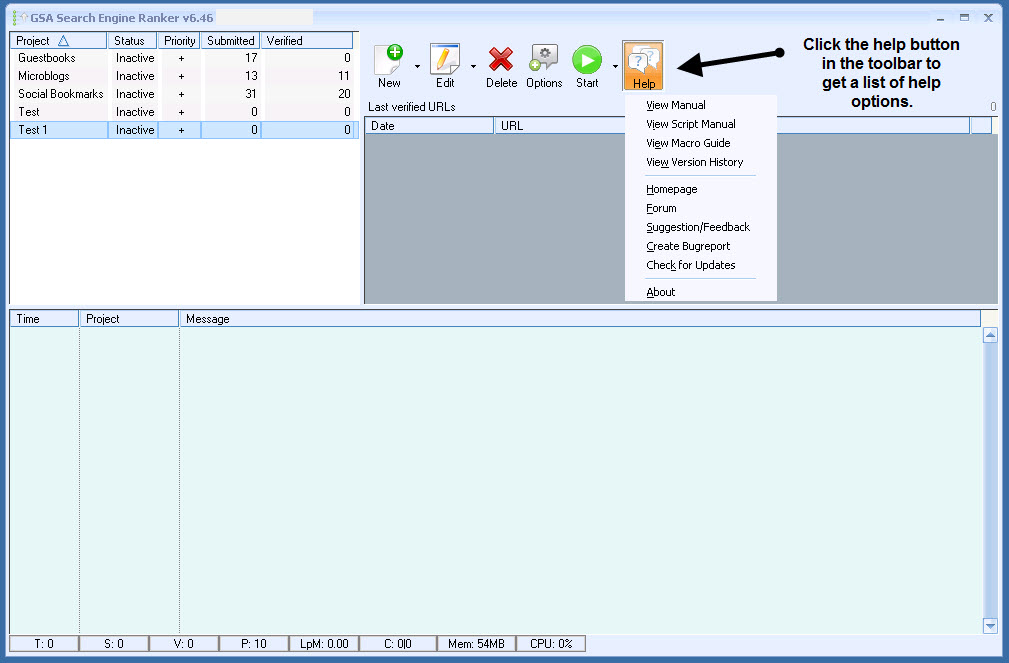meta data for this page
Program Help
GSA SER offers readily available assistance when you need it. Simply click on the toolbar help button and a list of menu items will be available.
- View Manual - Brings up the user manual. Note that the user manual may be outdated and replaced by the contents of this Wiki. (*)
- View Script Manual - For advanced users who want to create their own scripts for submittal engines. (*)
- View Macro Guide - For advanced users who want to generate content programmatically “on the fly” in submission fields.
- View Version History - Launches Notepad to bring up a text file showing the full version history of changes to the program since inception.
- Homepage - Launches your browser to take you to the GSA SER product page.
- Forum - Launches your browser to take you to the GSA SER support forums.
- Suggestions/Feedback - Brings up a dialog box to submit suggestions and feedback. Do not use this to submit bugs.
- Create BugReport - Brings up a dialog box to submit bugs to developer. Please supply Windows version, GSA version, third party software version (if any) and explicit steps to recreate the bug.
- Check for Updates - Checks to see if a new version update is required and if so, will download and execute the patch to update to the current supported version.
- About - Shows GSA version number and name of user product is registered to.
(*) A PDF reader such as Adobe Acrobat is required.